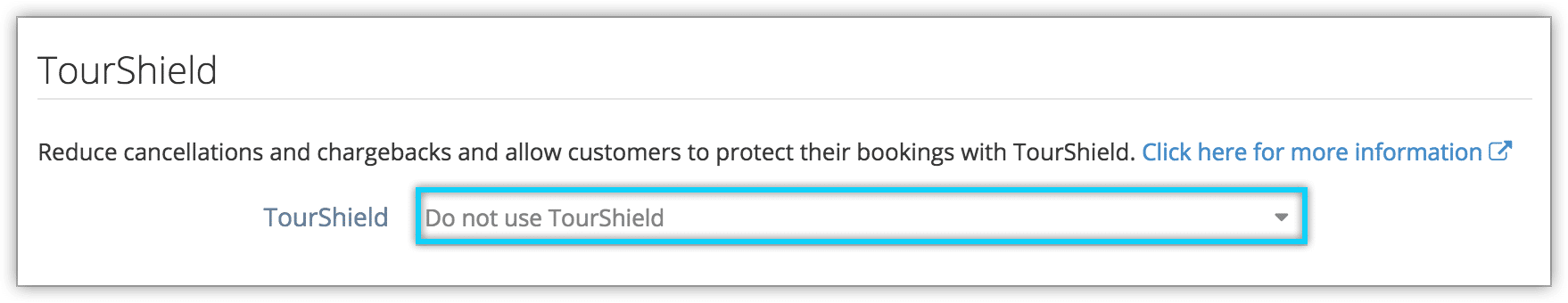While it’s available at no cost to you, you can always opt out of offering enhanced refund protection to your customers.
First, navigate to Settings in the main menu and click General Settings.
1. Click the Refund Protection dropdown.
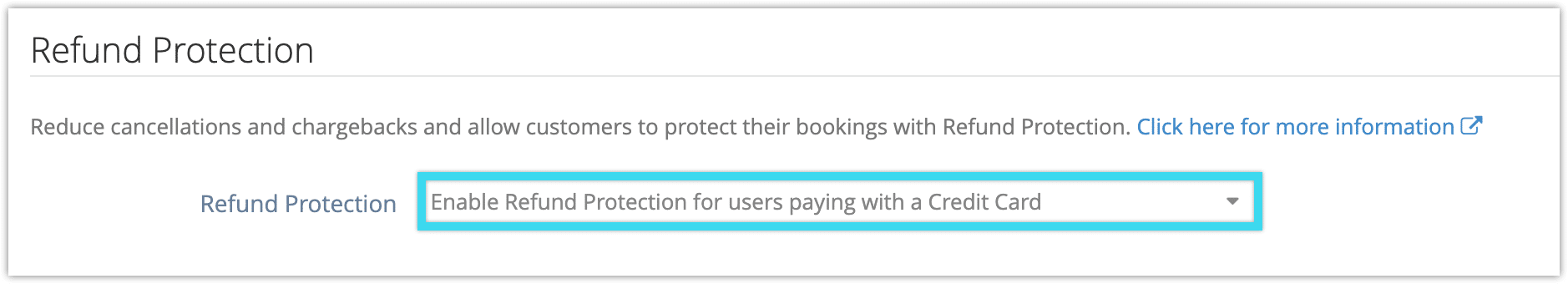
2. Select Do not use Refund Protection.