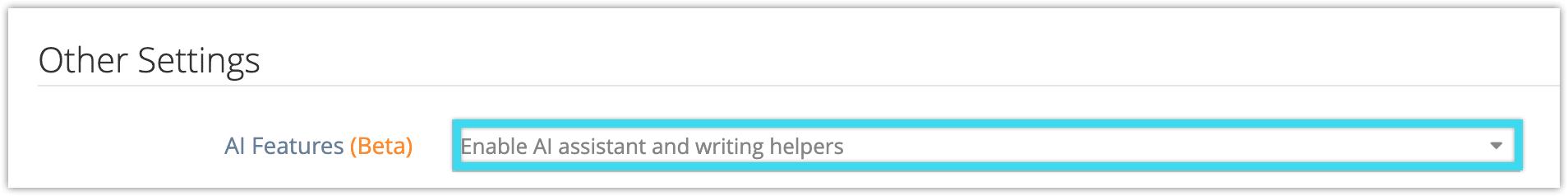Rezgo includes two AI-driven features: a tool that helps you compose text for your inventory description fields, and an assistant that can help you find reporting data. There is currently no cost associated with either of these features, and Rezgo doesn’t use your data to train AI, so there’s no need to opt out. But if you’d like to prevent them from being used on your account, you can disable them.
If you’d like to disable Rezgo’s AI features, you can do so from Settings > System Configuration.
1. Click the AI Features dropdown under the Other Settings Heading.
2. Select Disable AI features.