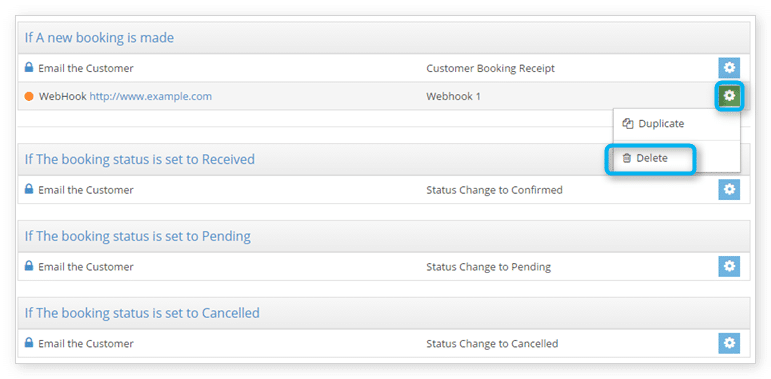First, navigate to Settings in the main menu and click Notifications You Send.
Find the notification you want to delete. Click the action button next to it on the list.
Click Delete.
Confirm that you want to delete the notification.
From the Notification details page
Click Delete.
Confirm that you want to delete the notification.
Note: you can’t delete system notifications.