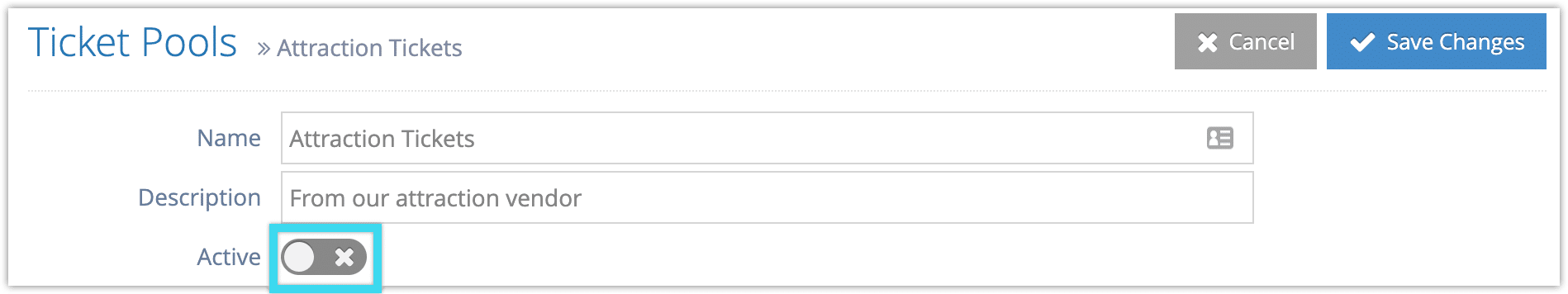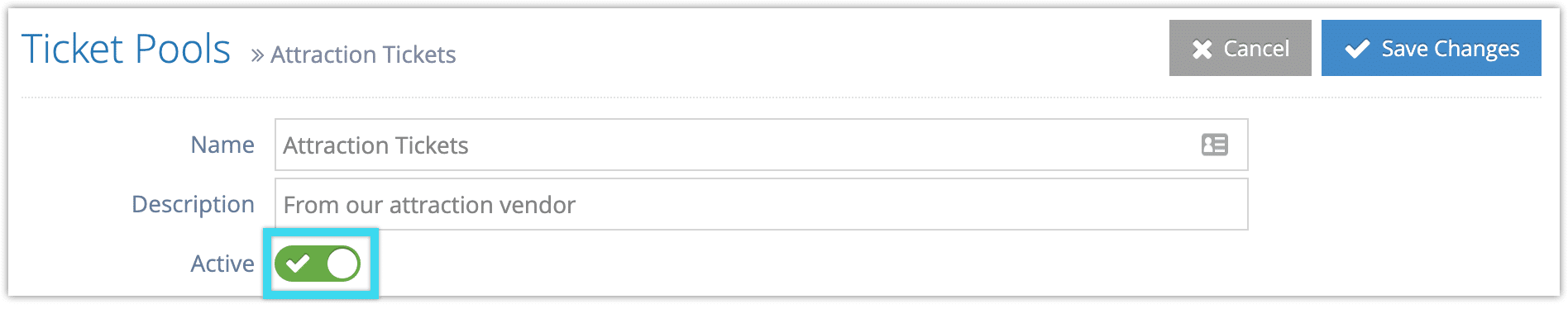When you create a ticket pool, it’s active by default. You can deactivate it or reactivate it from the ticket pool’s edit page.
To deactivate a ticket pool, toggle Active off.
To reactivate a ticket pool, toggle Active on.
Click Save Changes when you finish editing your ticket pool.