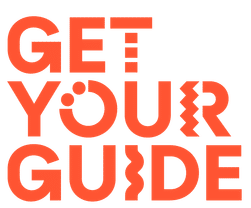
Rezgo has integrated with the GetYourGuide Supplier API which allows GetYourGuide, a popular OTA, to check your availability in real-time and send bookings directly to your account.
Set-up with GetYourGuide
In order to connect your Rezgo account to your GetYourGuide account, you must already be a GetYourGuide partner.
If you are not yet selling your tours through GetYourGuide, you will need to sign-up at: https://gyg.me/rezgo
Connecting Rezgo to the GetYourGuide API
- Once you have signed up with GetYourGuide, you will need to contact support@rezgo.com to let us know that you want to connect your account to GetYourGuide.
- Rezgo will add an API connection with GetYourGuide and notify you when it is complete. This process is very fast and generally takes less than a day. Note that you will not be able to map your activities until Rezgo support has connected your account.
- To map your tours you will need the item sku for the product that you are mapping. You can find the item sku by navigating to the item in your inventory and looking for the SKU value. In the following example, you can see that the SKU is 86210. This is the value that corresponds to the Product ID in GetYourGuide when mapping this item.
- Note that each option under this item must have a start time. You also cannot have any duplicate start times or GetYourGuide will not know which option to book.
- Once you have mapped your tours or activities in GetYourGuide, you will have the ability to test the connection. When you test availability, GetYourGuide will do a live connection to Rezgo to check real-time availability.
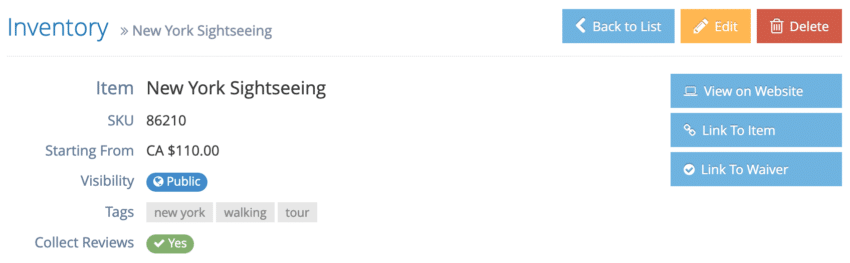
For more information about how to connect your products in GetYourGuide, take a look at the following support article: https://supply.getyourguide.support/hc/en-us/articles/14149718490013-Connecting-your-product-options-to-a-reservation-ticketing-system
Note that once your account is connected, you will need to update your GetYourGuide account whenever you add or remove tours or activities from your Rezgo account. In order to avoid issues with mapping, it is recommended that you set-up your tours and activities on GetYourGuide so they closely match your tours and activities in Rezgo.
Note:
- Bookings imported through GetYourGuide and other distribution partners are billed at the back-office/point-of-sale transaction fee rate.
- Rezgo does not create an API Key to for your account without a direct request from you. If you did not request a direct API connection with GetYourGuide, you need to contact support@rezgo.com.
