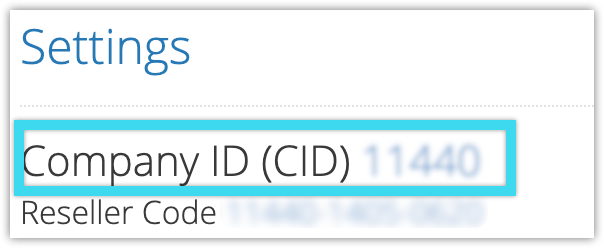When you contact Rezgo support, we may ask you for your CID (also known as Account ID or Company ID) in order to better help you. You’ll also need your CID when setting up the Rezgo WordPress Plugin.
You can easily find your Rezgo CID in two places.
The first is in your profile menu, found in the main Rezgo admin header.
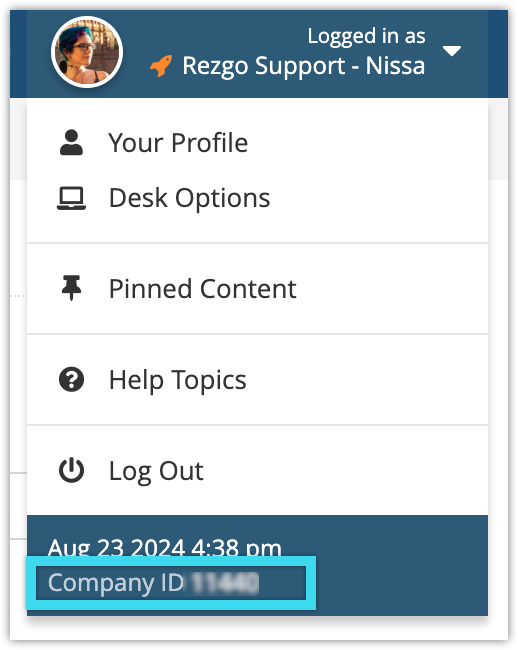
The second is on the main Settings page.