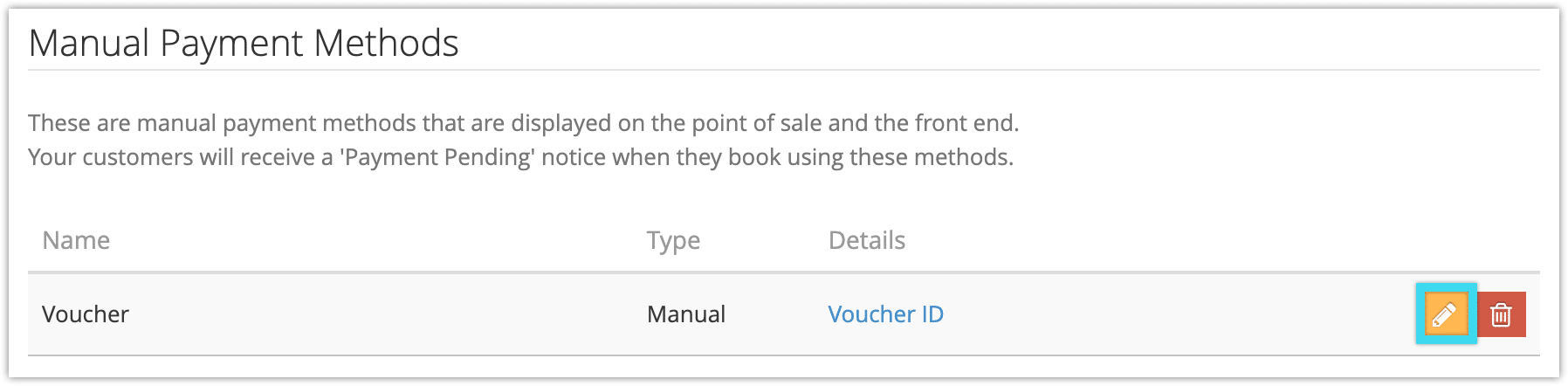If you accept manual payment methods like cash, check, or money order and you need to make a change, you can edit your payment methods.
1. Navigate to Settings > Payments You Accept.
2. Click the edit icon next to the payment method you no longer want to accept.
3. Edit the fields you want to change.
4. Click Update Payment Method.