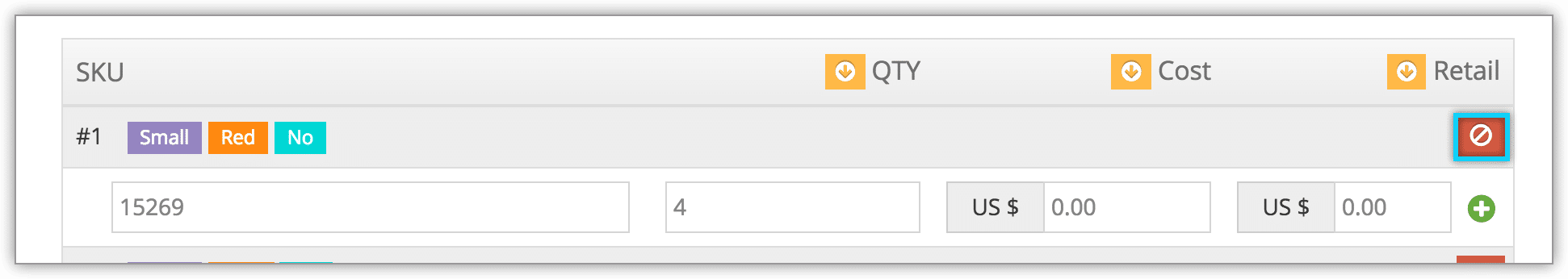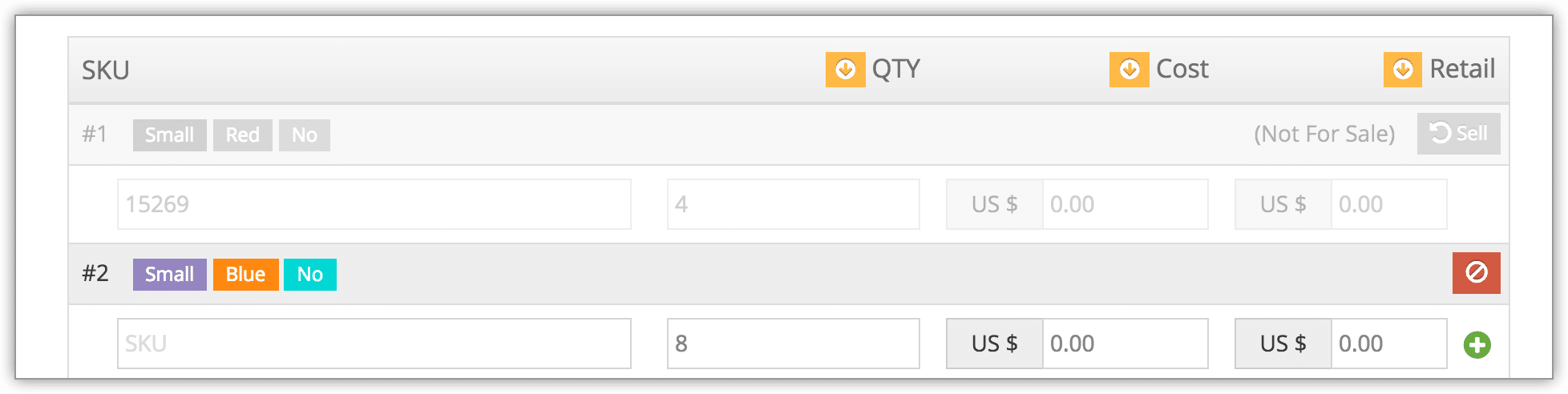Knowledge Base
How to disable a merchandise variant
To stop selling a single merchandise variant (for example, a small red shirt), navigate to the merchandise edit page.
1. Click the cancel button next to the SKU you no longer wish to sell.
– The variant will be disabled.
2. Click Save Changes.