
By default, Rezgo allows negative commissions to be calculated. If that shouldn’t ever happen, you can disable that setting.
First, navigate to Settings in the main menu. Click System Configuration.
1. Click the Negative Commissions dropdown under Price Sheet Commission.
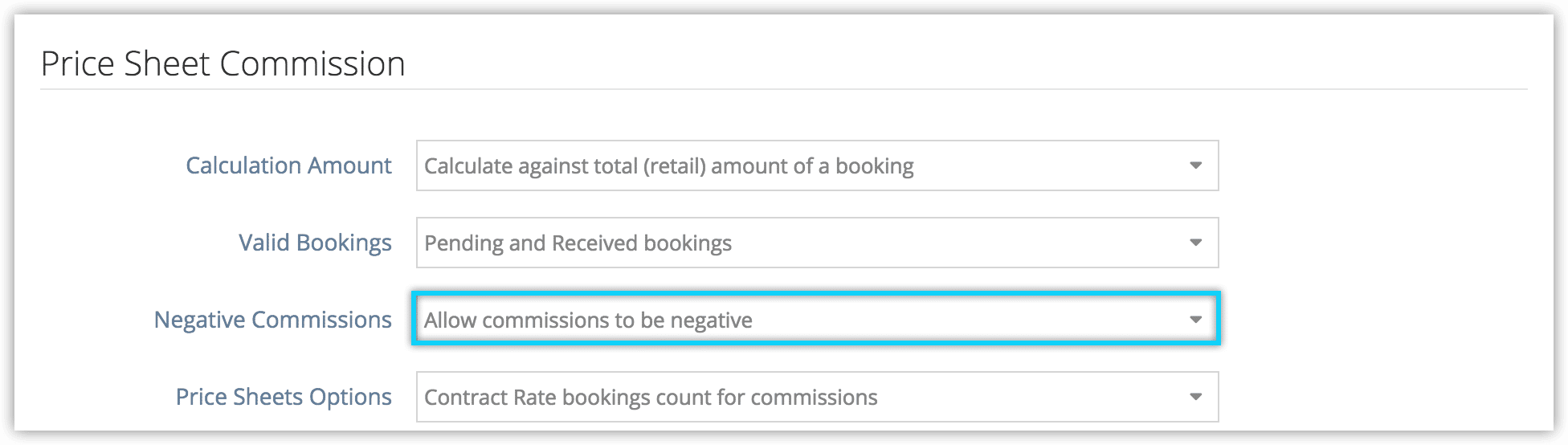
2. Select Do not allow commissions to be negative.
