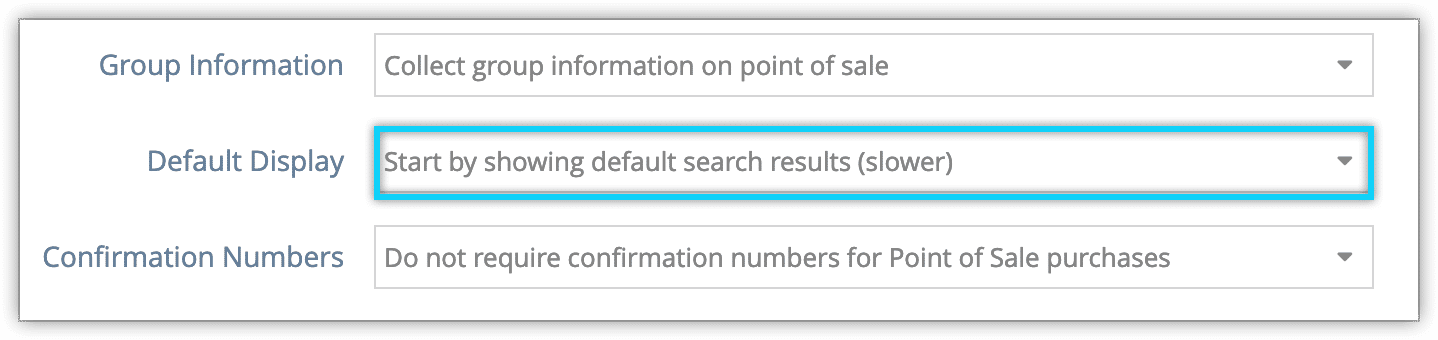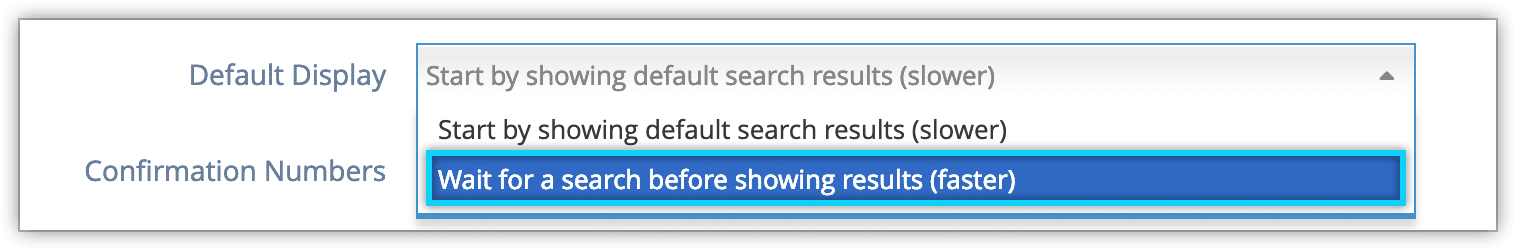When you have a large number of products and bookings in Rezgo, default searches can return a lot of results. This can slow down the loading of report pages and the POS.
You can disable those default results, so reports and POS searches will need to be generated before results are shown.
First, navigate to Settings in the main menu and click System Configuration.
1. Click the Default Display dropdown under the Point of Sale heading.
2. Select Wait for a search before showing results.
3. Click Save Changes.