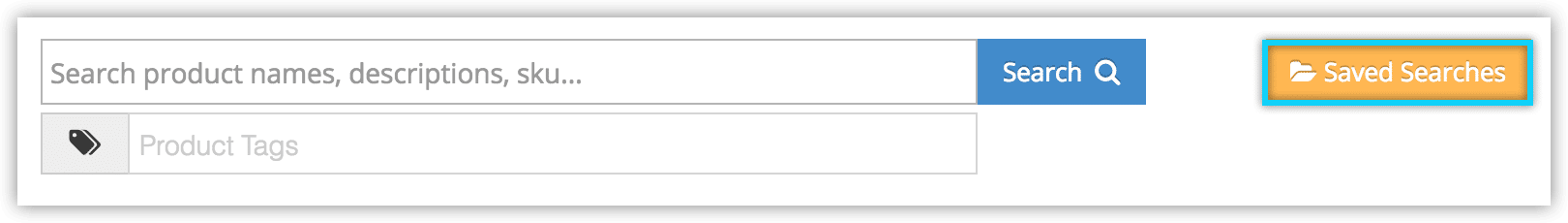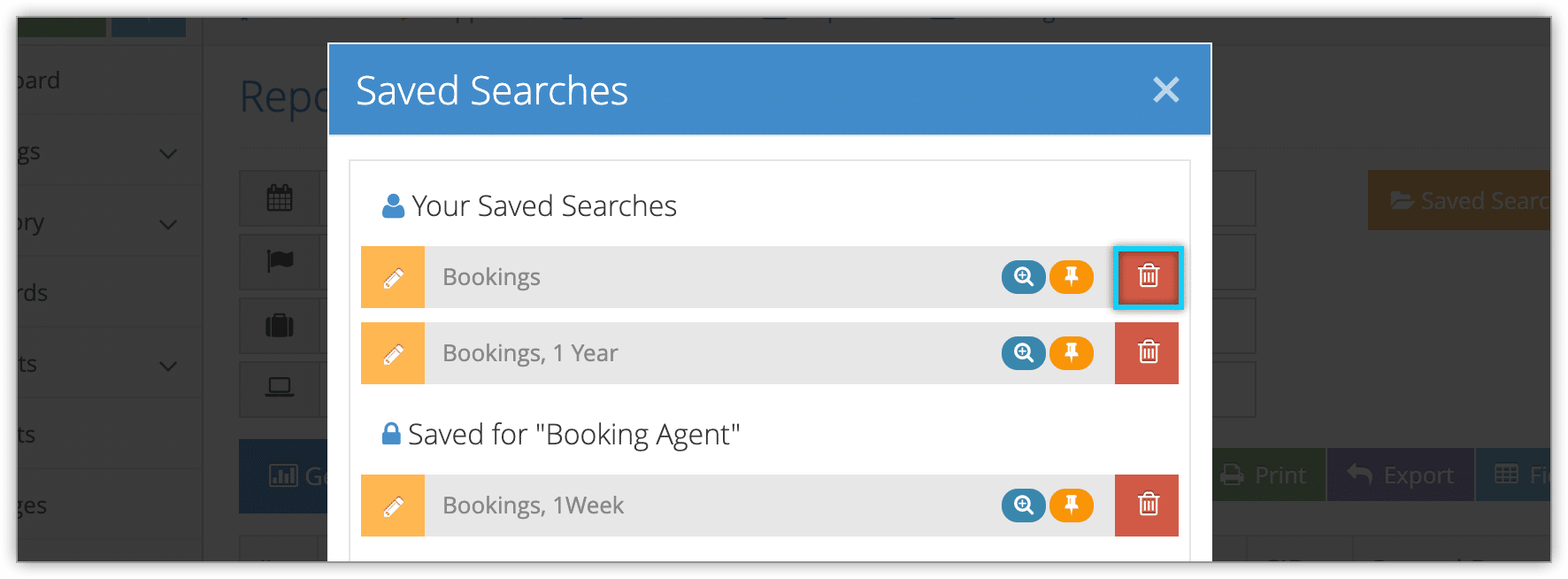To delete a saved search or pinned report, click on it from your dashboard pins or visit the page where the search is saved.
Please note: Deleting a saved search or pinned report will delete it for everyone who can access it.
1. Click Saved Searches.
2. Click the delete button beside the search you want to delete.
3. Click Delete to confirm.