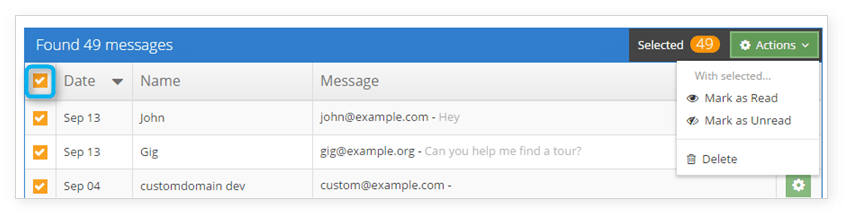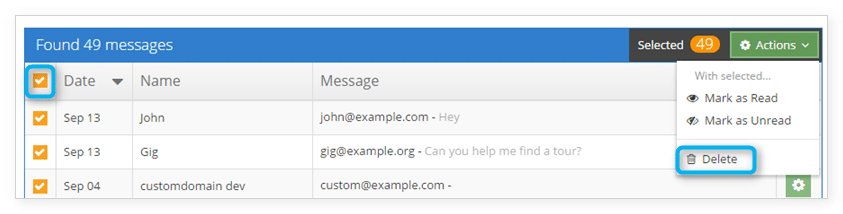To delete messages, first navigate to Messages in the main menu.
Single Message:
1. Locate the message you want to delete in the messages list, or search for specific messages in the search field.
2. Click the action button to the right of the message.
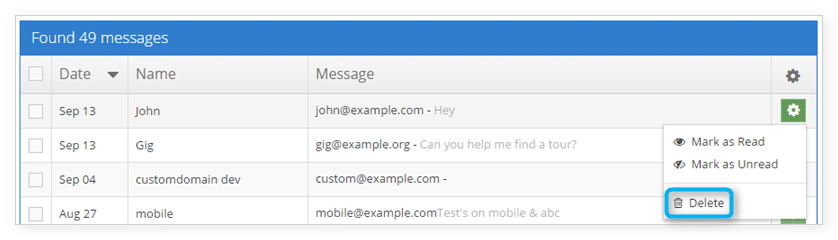
3. Click Delete to delete the message.
4. Click OK to confirm that the message should be deleted.
You can also delete a message from its details page by clicking the trash button and confirming.
Multiple Messages:
1. Locate the messages you want to delete in the messages list, or search for the criteria of the messages you want to delete.
2. Click the checkboxes to the left of the messages you want to delete.
-To delete all the messages in the list, click the checkbox beside the labels of the list.
3. Click Actions.
4. Click Delete.
5. Click OK to confirm that you want to delete the messages.