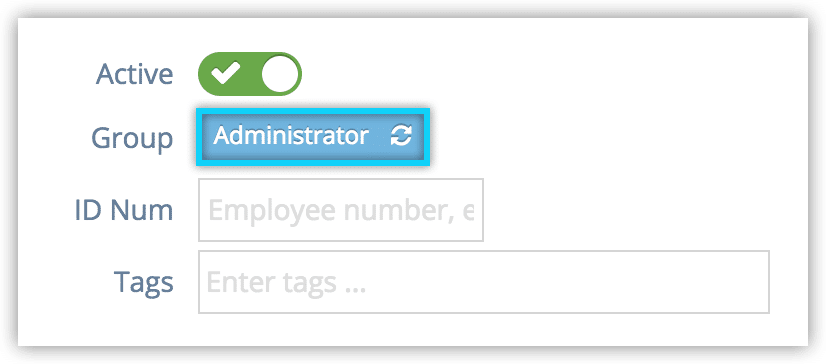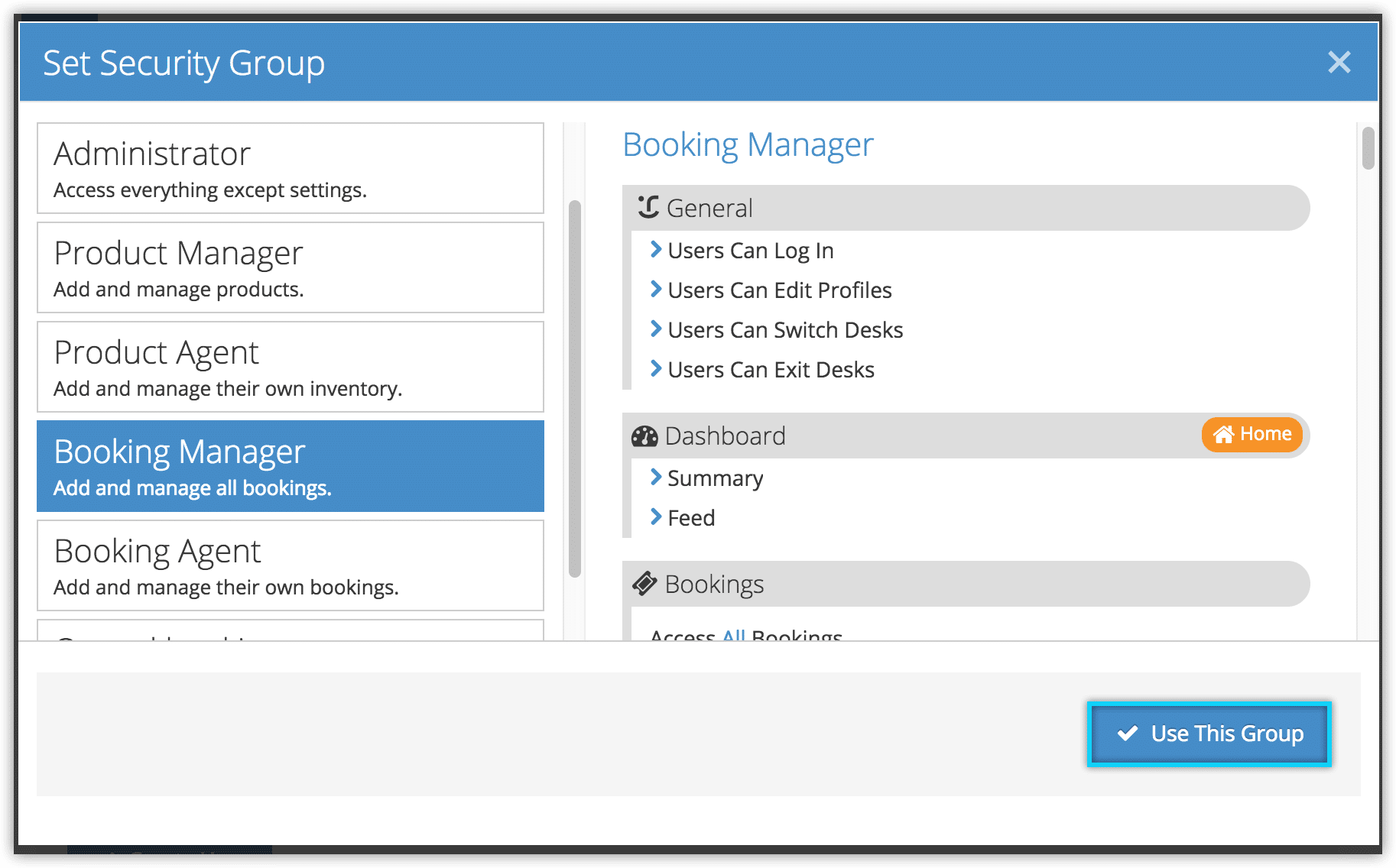If you need to change a system user’s security group, you can do so from their profile.
1. Visit the user’s edit page.
2. Click the Group button.
3. Select the correct security group.
- Site Administrators have access to everything in your Rezgo account.
- Administrators have access to everything but Settings.
- Product Managers can add and manage inventory and options.
- Booking Managers can add and manage all bookings.
- Booking Agents can only add and manage their own bookings.
You may also have custom security groups.
5. Click Use This Group.
6. Click Save Changes.