
Rezgo supports many date formats. To choose one, follow these steps:
1. Navigate to Settings in the main menu and click General Settings.
2. Under System Formatting, click the dropdown list labeled Date Format.
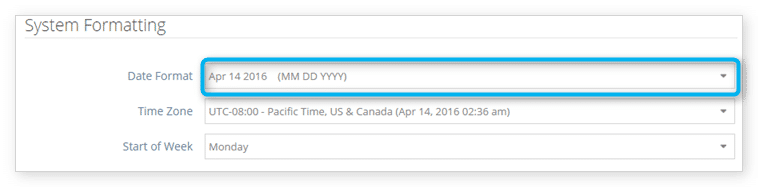
3. This will bring up a number of options for date display. Select the one you want to use.
