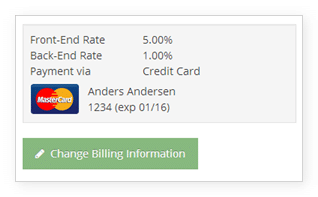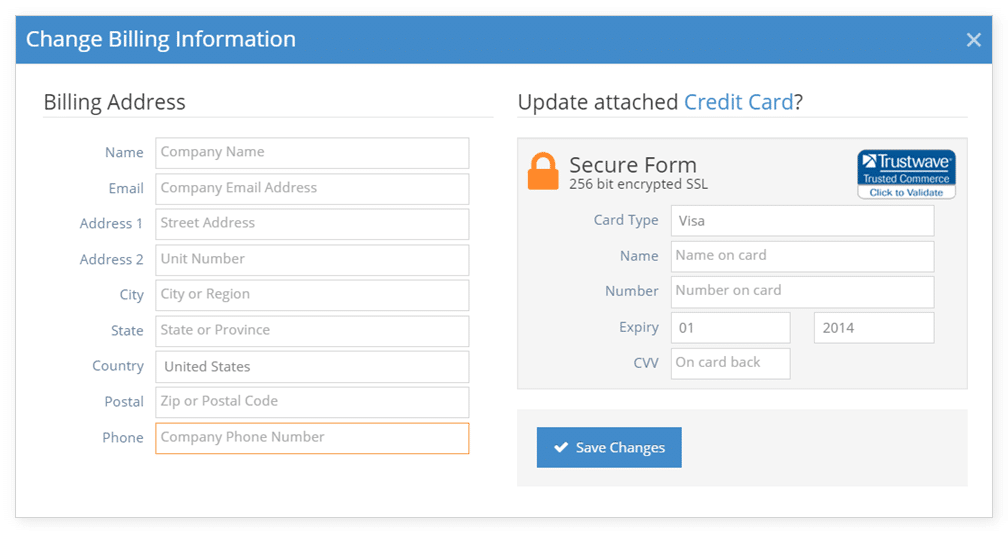If your billing information is out of date, you can change it by doing the following:
1. Navigate to Settings in the main menu and click Rezgo Account.
2. Click Change Billing Information.
3. Make any necessary changes to the billing information fields. If you don’t want to update the credit card attached to your Rezgo account, leave the credit card fields blank.
4. Click Save Changes.