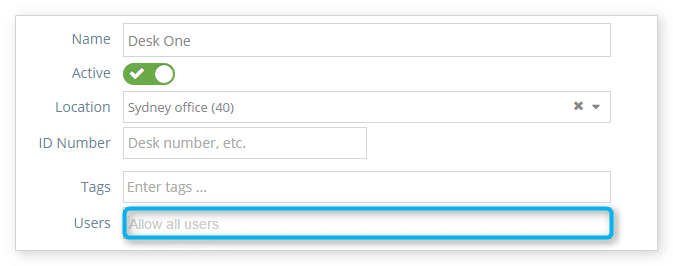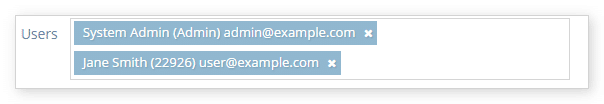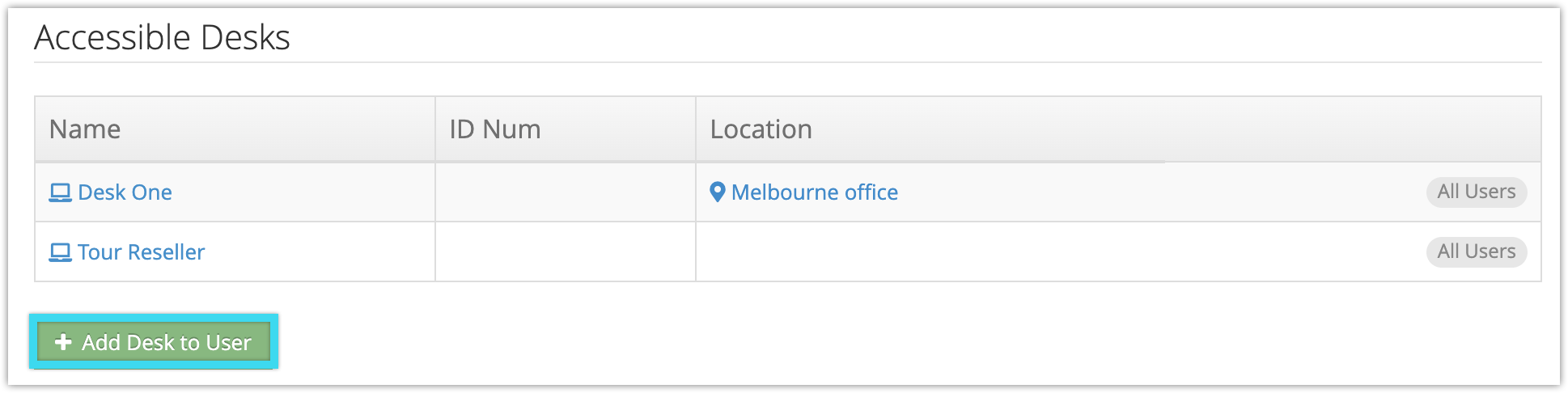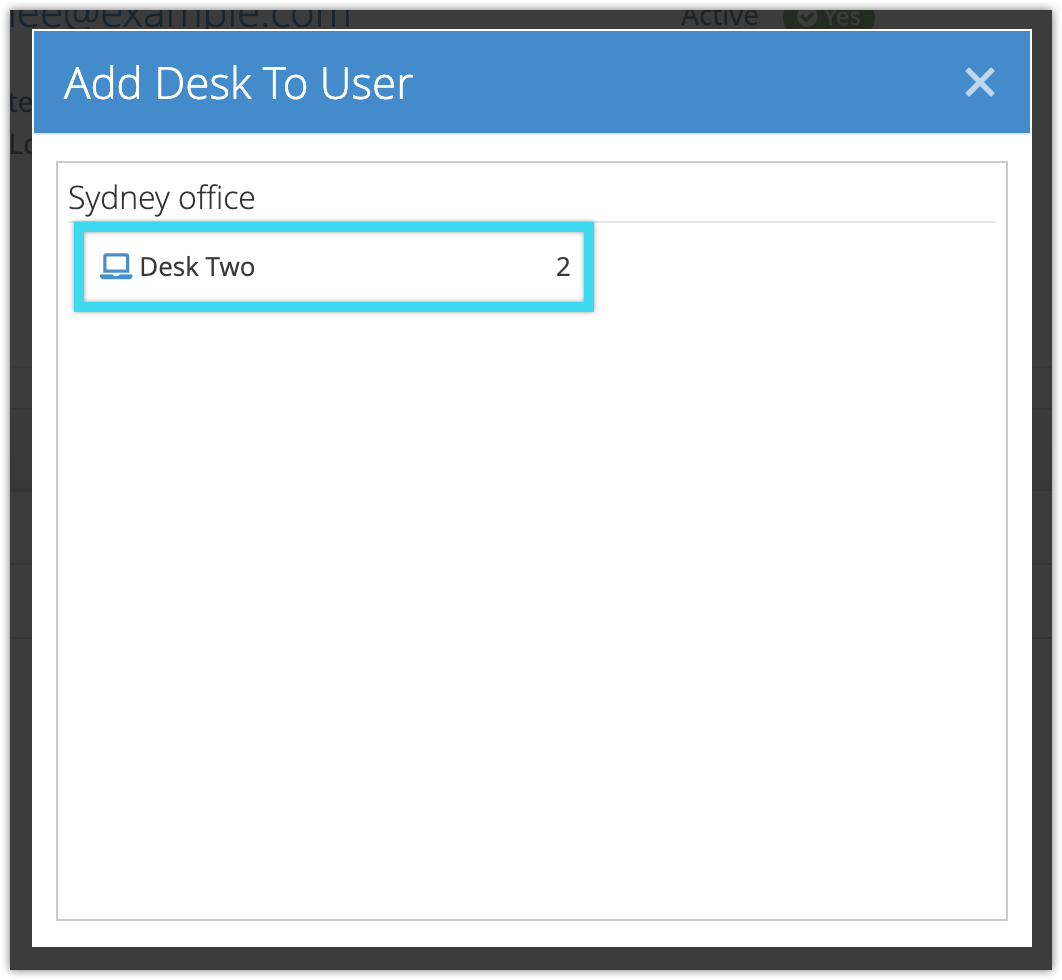By default, all users can access any sales desk you create. You can change this when you create the desk and by editing it after it’s created. You can also assign users to desks from their profiles.
Assigning users from the desk
1. First, navigate to the desk’s edit page.
2. Click the dropdown labelled Users.
3. Select all users who should be able to use this sales desk.
4. Click Save Changes when you finish editing the desk.
Assigning desks to a user
1. First, view the user.
2. Under Accessible Desks, click Add Desk to User.
3. Click the desk you want to add. Desks will only be shown here if they aren’t already assigned to the user or the user’s group, and if they aren’t assigned to groups that the user isn’t part of.