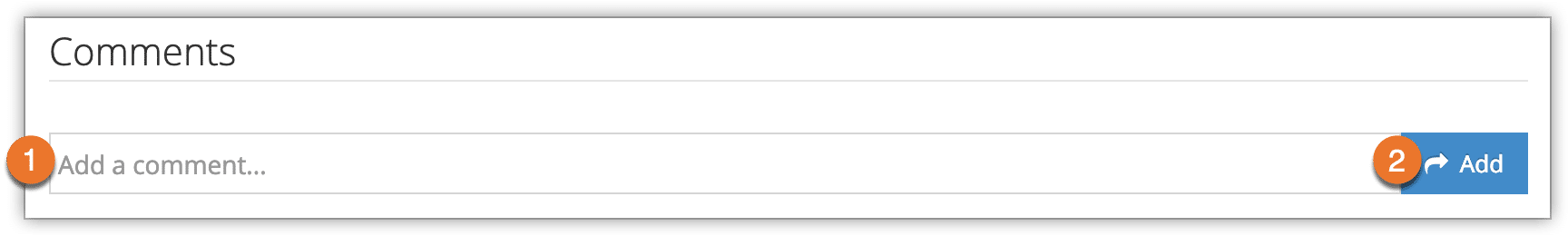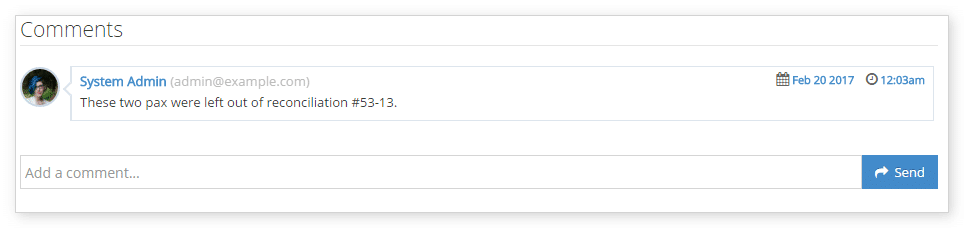Comments can be viewed by anyone with access to a reconciliation, so you can use them to note information that others in your company may need. Comments can be added to open, completed or closed reconciliations.
First, navigate to the reconciliation’s details page.
1. Enter your comment in the comment field (1).
2. Click Add (2).
Comments are shown with information about the user who entered them, as well as the date and time they were left.