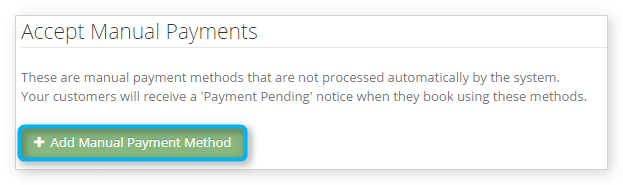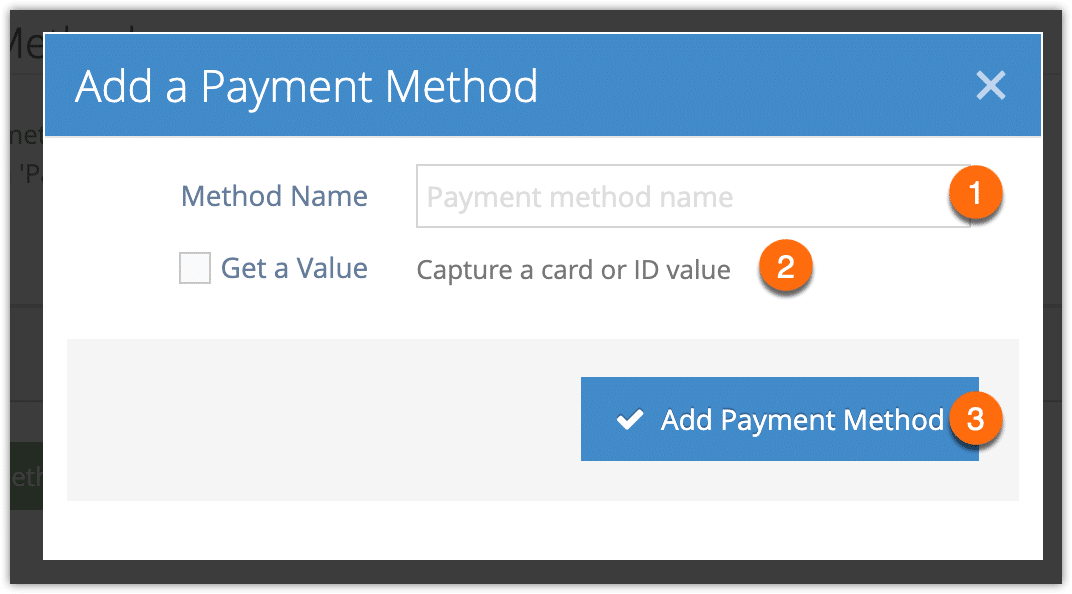While you can accept credit cards automatically through Rezgo, you can also accept manual payment methods like checks, cash and money orders, or record payments taken on external terminals. These manual payments aren’t processed automatically–you’ll need make arrangements with the customer to collect.
Manual payment methods can be made available on your booking website and in the Rezgo point of sale, or they can be exclusive to the point of sale.
Manual payment methods available everywhere
Please note that if your customers select this payment method during checkout, they’ll receive a ‘Payment Pending’ notice after they book.
1. Navigate to Settings > Payments You Accept in the main menu.
2. Under Accept Manual Payments, click Add Manual Payment Method.
Enter the name of your payment method (1). If you’d like the customer or staff to fill out a value like a transit number or ID when booking with that option, click the Get a value check box (2), then enter a label for your value field.
3. Click Add Payment Method (3).
Point of sale payment methods
For payment methods that are exclusive to the point of sale (like internal vouchers or recorded payments from external terminals, you can create a point-of-sale payment method.
1. Navigate to Settings > Payments You Accept in the main menu.
2. Under Point of Sale Payment Methods, click Add Point of Sale Payment Method.
3. Enter the name of your payment method (1). If you’d like your staff or agents to fill out a value like a transit number or ID when booking with that option, click the Get a value check box (2), then enter a label for your value field.
4. Click Add Payment Method (3).