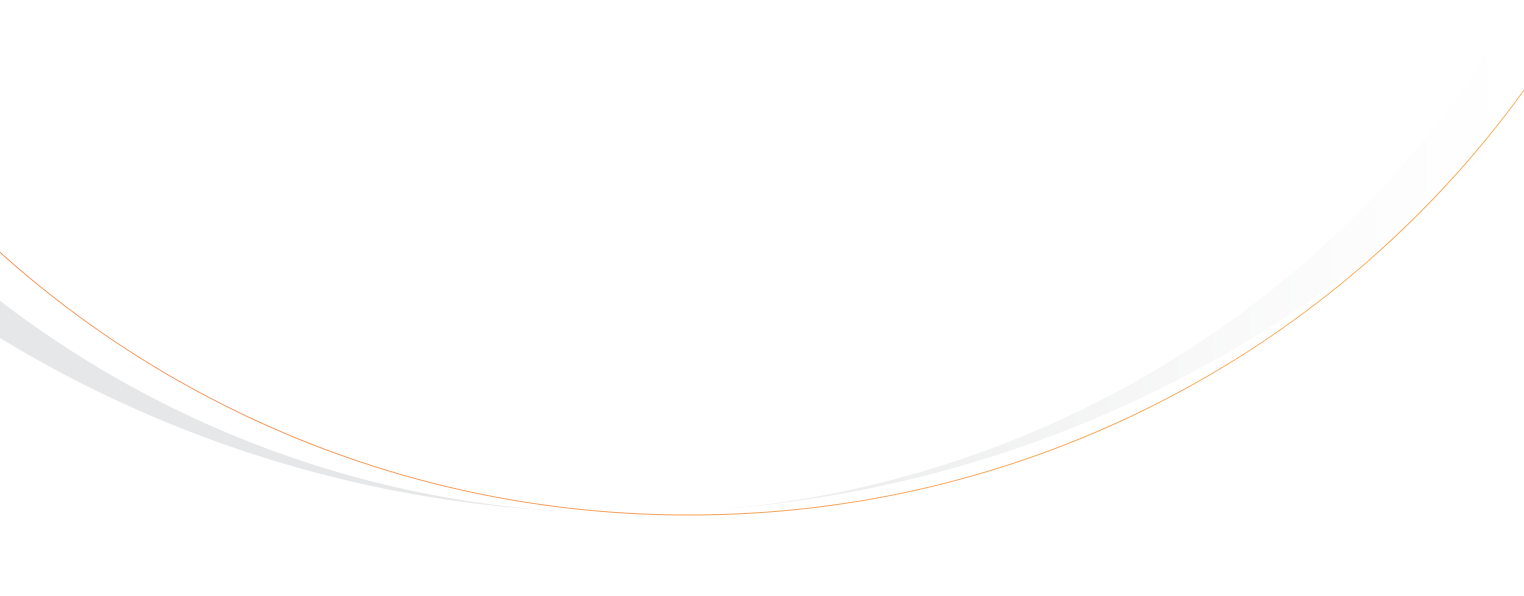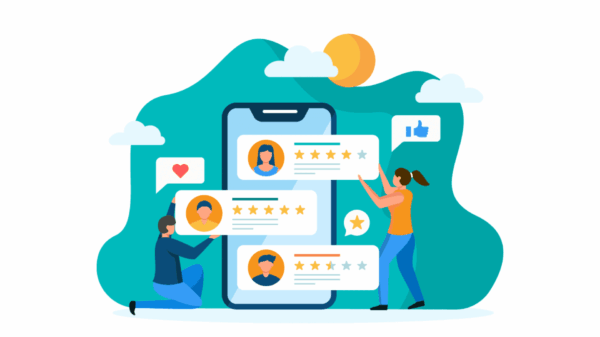We’re always working behind the scenes to make Rezgo work better for you—and with versions 12.22 and 12.23, we’ve brought improvements that help both you and your guests have a smoother, more streamlined experience.
Here’s what’s new:
Faster Check-Ins With Apple Wallet
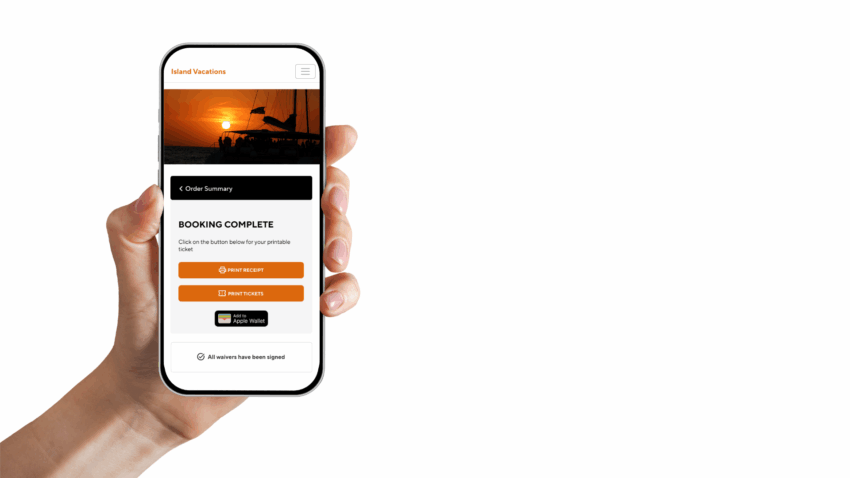
With Rezgo 12.23, guests can now add their tickets directly to Apple Wallet. That means no more searching through email inboxes at check-in—just a quick tap and scan, and they’re on their way.
This update makes your check-in line move faster, keeps your team free to focus on service, and gives your guests a more polished, tech-friendly experience.
And the best part? You don’t need to change a thing—Apple Wallet support works seamlessly with your existing digital tickets.
Bonus: Google Wallet support is coming soon for Android users, too!
Streamlined Payments With Automation
Need to collect payments closer to the event date? Now you can do it automatically.
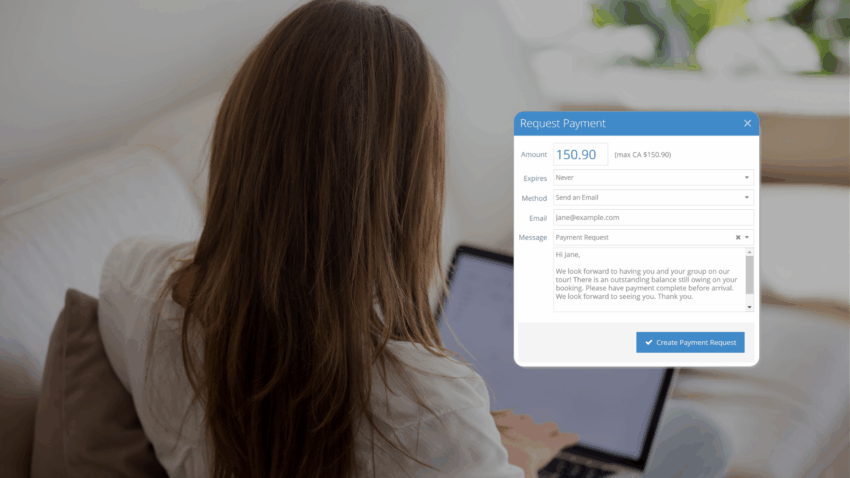
With automated payment requests, you set the schedule and Rezgo takes care of the rest. These customizable requests let you:
- Choose when to send (up to 14 days before the event)
- Personalize your message
- Select specific inventory
- Set expiry dates
If a booking still has a balance by the time you’ve selected, the billing contact will get a professional, secure payment request by email. Guests can pay through your usual payment gateway, just like they do when booking online.
It’s effortless for your guests—and hands-off for you.
Simplified VAT Setup
If you collect VAT, setup just got easier.
You can now configure VAT directly in your settings. Once it’s added, the VAT percentage will be automatically displayed to customers where it needs to appear. It will also be calculated for you in booking reports.
When you set your prices, just include VAT in the total. Rezgo will handle the calculations behind the scenes.
Smarter Waiver Management
Getting waivers signed and attached to bookings is easier than ever.

Now, from the Manage button on your Bookings list, you can view every waiver that’s available to attach to bookings—all in one place.
We’ve also added a Copy Waiver Link button on the waiver signing page. Guests can easily share the link with the rest of their group, so everyone signs in time and shows up ready to go.
More Control Over Scheduled Reports
Need your scheduled reports to send, even when there’s no data to report? Now you can choose to have them go out every time—so you’re never left wondering if something went wrong.
You can also now edit existing scheduled reports, including changing individual fields, so you don’t need to recreate reports for every small update.
And a Few More Helpful Tweaks…
- Let guests pay in full (and offer a discount): If you accept deposits, you can now choose to give guests the chance to pay in full—and optionally offer an incentive for doing so.
- Add notes to itinerary providers: You can now leave helpful info on your itinerary providers that will be shown to customers who are visiting them.
- Clearer tax display: Taxes and fees can no longer be grouped into a single line item, in alignment with regulatory requirements.
- More details on price sheets: If you include specific inventory on a price sheet, you’ll now see a count of how many options are included—making it easier to review at a glance.
We hope these updates help make your day-to-day a little easier—and your guests’ experiences even better.
As always, if you have questions or need help putting any of these new features to use, our support team is just a message away.
Search The Blog
Categories
Most Popular Articles
- Enhancing Customer Experience: The Impact of Online Booking in Tourism
- 16 Innovative Tourism Business Ideas and Trends for 2026
- 10 Strategies to Increase Sales and Revenue in Tourism
- Your Marketing Mix: the 7 Ps of Travel and Tourism Marketing
- Advantages and Disadvantages of Online Travel Agencies (OTAs)