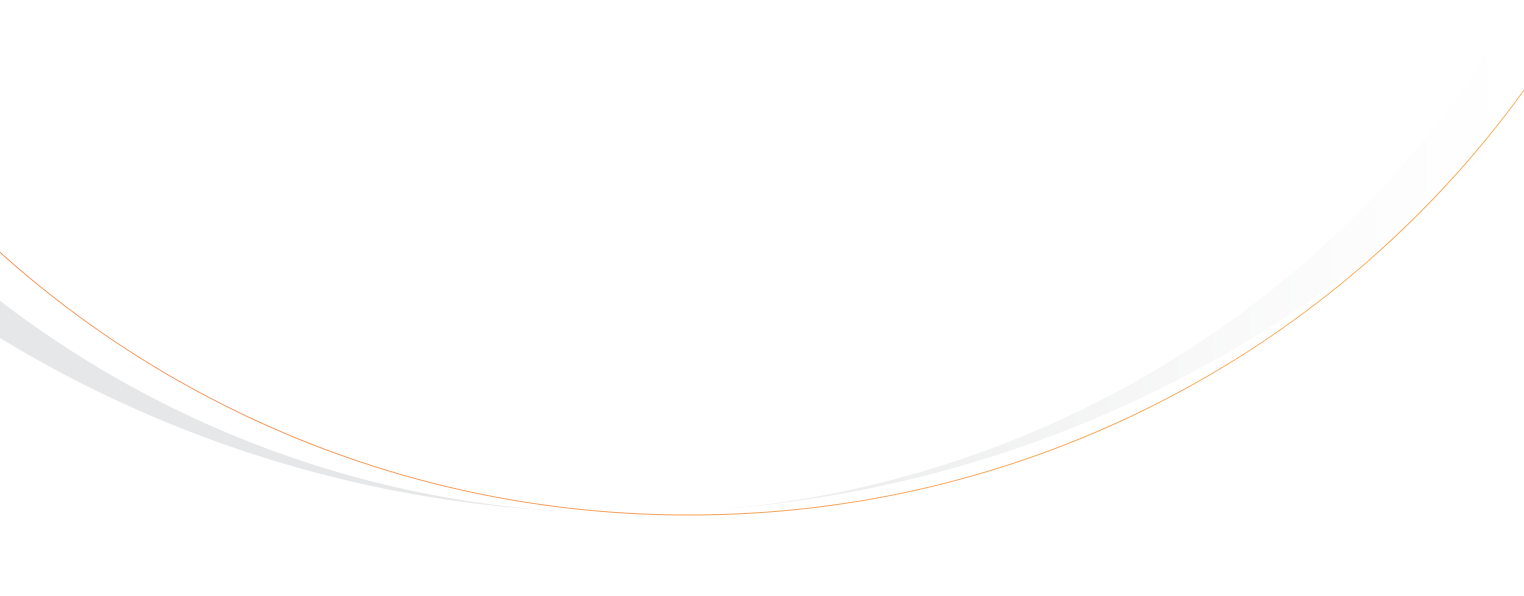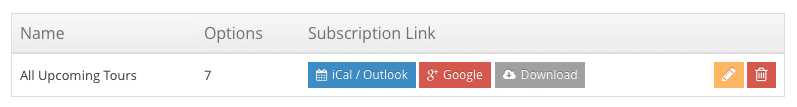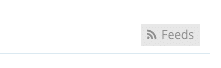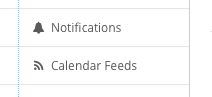You can now add a custom calendar feed from your Rezgo account directly into your desktop or web based booking calendar. This is particularly useful if you want to see how many people are booked for upcoming tours. The feeds are set to show the next 30 days of upcoming bookings and to update the passenger counts dynamically based on new bookings.
For tour operators that have frequent tours, this feature is great because you can share the upcoming tour dates with others in the company without having to worry about providing access to the back-office. You can even create feeds that only show the bookings for specific tours and options. This way, you can create a feed for a specific option and provide it t0 a driver or a guide who can add it to their calendar on their smart phone or tablet.
Once you create a custom feed, you have the choice of adding it iCal or Outlook on your desktop/laptop, adding it to Google Calendar, or downloading the data to an off-life calendar system. If you subscribe using iCal or Google, bookings will continuously update in your calendar for today’s date plus thirty days. If you download the file and add it by importing, only the current bookings will be added.
Look for Feeds on the dashboard:
Or click on Settings > Calendar Feeds:
As always, if you have questions about this or any other feature, don’t hesitate to contact support@rezgo.com.
Search The Blog
Categories
Most Popular Articles
- 16 Innovative Tourism Business Ideas and Trends for 2025
- Your Marketing Mix: the 7 Ps of Travel and Tourism Marketing
- How to Create and Promote Amazing Tour Packages
- The Rise of Solo Travel: How Tour Operators Can Tap Into a Growing Trend
- Selling Corporate Bookings: The Shift from Custom to Curated Experiences