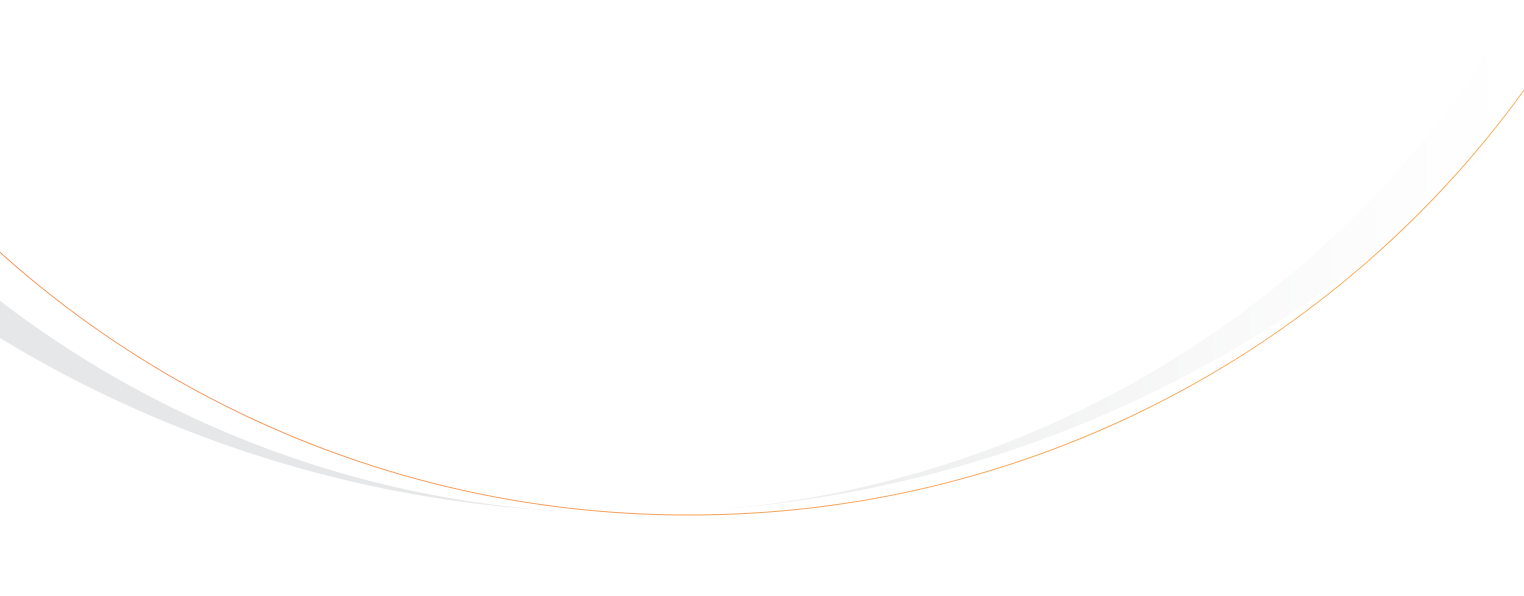On Thursday May 9th, we released the latest version of Rezgo. Due to some unexpected issues with the live version, we had to roll back to the previous version shortly after releasing the update. We have now resolved all the outstanding issues and have re-released the new version. I’m really excited about the features of this latest version. In addition to the new features, we took a lot of time going through and addressing bugs and other fixes. Although this is one of our biggest releases with over 130 individual updates, features, and bug fixes, you shouldn’t notice too many changes in the interface. Many of the changes we have made are designed to improve your experience with the system and make things smoother for you, your staff, and your customers. We know you’re really busy, so we’ve made the changes as seamless as possible.
The biggest update and the one I am most excited about is the support for multiple simultaneous bookings. On a regular e-commerce site, you might call this feature a “shopping cart”. In a system like Rezgo where customers are booking tours, activities, or events that have live availability and a unique configuration, a shopping cart is just not suitable. We’ve chosen to use the word “Order” to represent a single transaction that includes multiple bookings.
The multiple booking functionality allows your customer to book different tours (or options) at the same time in one checkout process (or order). The customers credit card is charged once, saving you credit card fees on multiple transactions. Unlike a traditional shopping cart however, each booking can still be managed separately. This means that if a customer needs to cancel or reschedule a specific tour or activity booking, you can do that without affecting the other items in the order. The booking management experience is almost the same (with a few improvements of course). If you are using WordPress, please note that the updates won’t appear on your WordPress plugin until the latest version of the plugin has been released. Don’t worry though, the code is backwards compatible, so existing sites shouldn’t have any issues.
The best way to check out the changes is to experience them yourself. When you get a chance, go to your Rezgo white label site and check out the changes.
As in any major release we expect to see some feedback from you. Remember, if you have any questions, comments, or if you experience any issues don’t hesitate to let us know.
If you are curious to know what went into v.5.4, here is the change log:
Changes/Updates:
- Brand new shopping cart interface allows many items to be booked at once.
- New XML commit request supporting multiple item.
- Mobile checkout page card number label changed for readability.
- New anti-spam measures added to contact form.
- IP capture added to card token process.
- Geo-Tags can now be removed from tours.
- Site Importer has been removed.
- Inconsistent date labels have been changed to “booked for.”
- Booking payment status options have been moved for ease of use.
- Payment status criteria added to booking search.
- Voucher PAX labels now have “x” marks.
- New instructions added to credit card options in settings.
- New voucher codes now just contain numbers.
- The interface for adding contacts to bookings has been changed.
- New address interface for attached bookings.
- “Book Now” label setting removed.
- Some share links removed from item details.
- Slightly updated mobile voucher.
- Company profile state field can be significantly longer.
Bug fixes:
- Tickets printed with a background are corrupted.
- Some confirmation emails from vendor bookings show provider contact info.
- Some vendor bookings are showing the wrong currency on receipts.
- Custom form single quotes not displaying properly.
- Search date range producing inconsistent results.
- Line items with special characters can’t be saved or removed.
- Username check on signup is not working in webkit.
- Rule cutoff doesn’t work when set to “0” days.
- Exported booking report isn’t showing custom fields.
- Image captions with single quotes are getting escape slashes.
- Decreasing price points using rules produces inconsistent results.
- Rezgo Google analytics are conflicting with some e-commerce analytics.
- “Starting From” field in inventory editor breaks if letters are entered.
- Ref ID can’t be combined with promo codes in the URL.
- Date format on some reports is inconsistent.
- Booking POS date search is broken on some browsers.
- API access page sometimes displays inaccurate results.
- Some support links for PayPal no longer work.