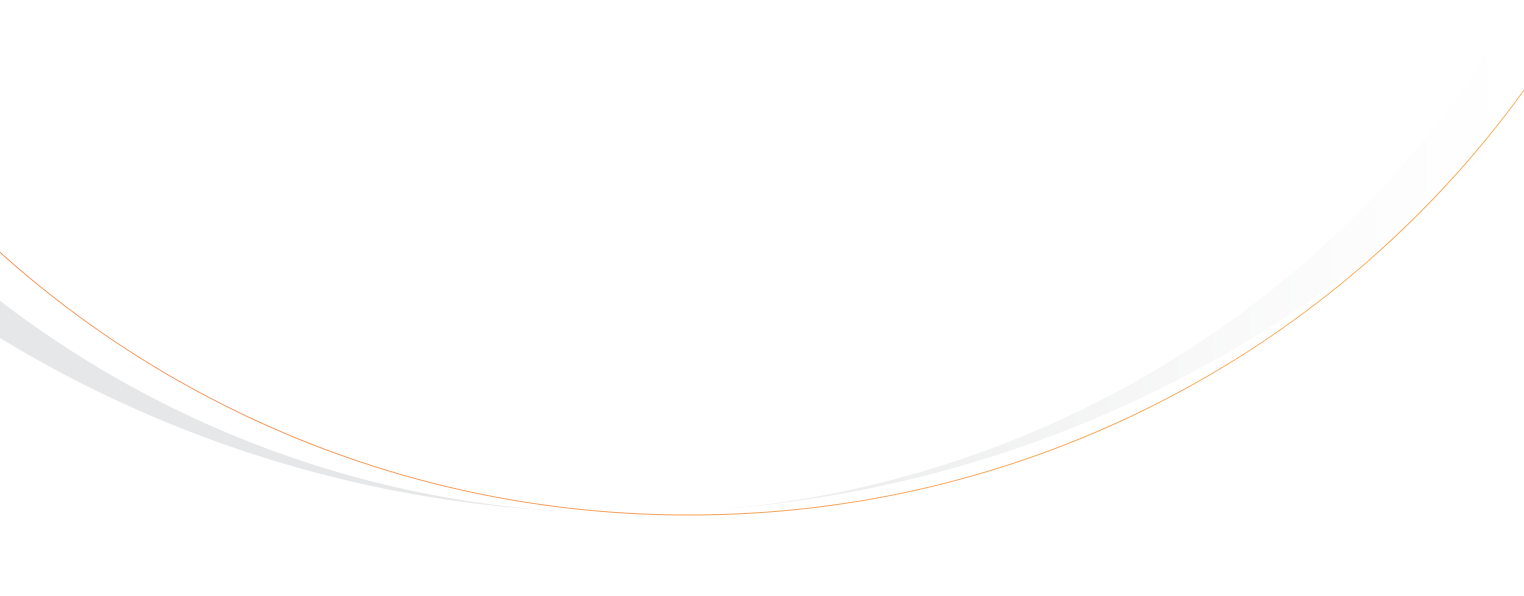PPC or pay per click can be a very effective way of driving traffic to your website especially if your website does not rank well on Google search results because of high competition for your keywords. As part of any Google PPC campaign, you will have access to using Google analytics to track your campaign success as well as Google e-commerce conversion code to track your conversions. In addition to using these two tools, I also recommend you use a specific referral code to track your bookings against your clickthroughs and conversions as reported through your analytics. Afterall, a ppc campaign is only really as effective as the bookings you generate as a result of the campaign.
In order to track a referral code through to booking, you need to be using a tour operator software that can support referral codes attached to the URL (website address). When the visitor clicks on the Google ad, they are referred to your booking website along with the referral code that you specified in the link that you used when you set up the campaign. Your referral link should look something like this:
https://adventuredemo.rezgo.com?refid=google-campaign-123
You’ll notice that in this case, the referral id is stored as the you navigate through the booking website. Once the booking is completed, the referral code is stored with the booking and can be reported. By ensuring the system is connected to your Google Analytics account and using your Google E-commerce conversion code, you can track visitors from the point they click on the Google ad right through to booking and revenue reporting.
You should now know how to set up your links for your PPC campaign for the purposes of tracking click throughs and conversions.