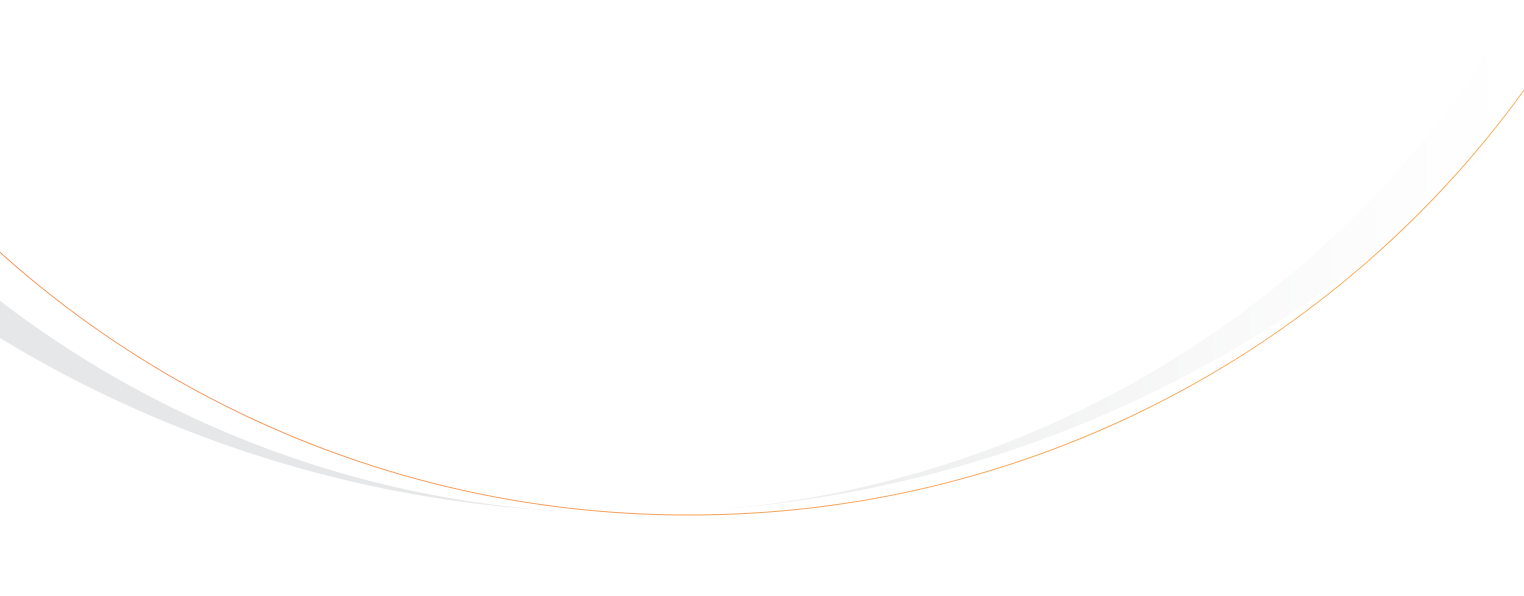You don’t have time to dedicate to a full-time Snapchat content strategy, so why use it for your tour company at all? For starters, the service has 161 million daily active users, and those users are checking in a whopping 18 times per day. And here’s the thing: your younger customers are probably already using Snapchat during your activities — you just aren’t taking advantage of it.
Rather than invest in the constant flow of content you’d need to make full use of the platform, you can get a lot out of it by thinking a little smaller. Using Snapchat Geofilters, you can let your millennial customers create the content, brand it for you, and send it out to all their friends.
Geofilters are images Snapchat users can overlay on their photos before sending them to their friends. The filters are restricted by region, so your town may have one, as may any nearby universities, festivals, and other youth-focused events.
There are community geofilters, which are free to create but can’t include any branding, and on-demand geofilters, which cost a small amount but can include your branding, logos, event information — anything you want that falls within Snapchat’s guidelines.
Before creating a Geofilter, you should decide where and when you want to use it. Snapchat charges as little as $5 US to place a filter that covers most of a block for most of a day, and prices go up from there. To use your budget wisely, you should pick locations, dates and times that will cover events appealing to customers ages 18-34.
Once you’ve decided which events to promote, you’ll need two things: art assets and a Snapchat account.
Art assets can be as simple as your company logo or the event’s logo. If you don’t have art, there are several design firms that specifically make low-cost Geofilters, or you can use a Geofilter creator like the one at Pepper Filters. Snapchat also offers a filter creator, but it doesn’t offer imagery — you’ll need to bring your own.
PicMonkey has a great tutorial for creating your own filters.
Creating the filter is the hard part. Once you have your text and imagery, follow these steps to upload it, or skip to 5:26 in the video above.
Once it’s approved and ready to go, you just need to let your millennial guests know about it when the time comes. They’ll take it from there!
Search The Blog
Categories
Most Popular Articles
- Your Marketing Mix: the 7 Ps of Travel and Tourism Marketing
- Set-jetting, Forest Bathing, and Hush Trips: 20 Innovative Tourism Business Ideas and Trends for 2023
- Advantages and Disadvantages of Online Travel Agencies (OTAs)
- How to Create a Business Plan for Your Tour or Travel Company
- How to Create and Promote Amazing Tour Packages