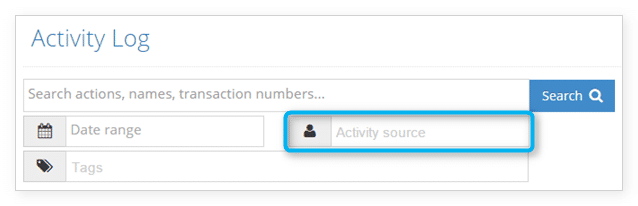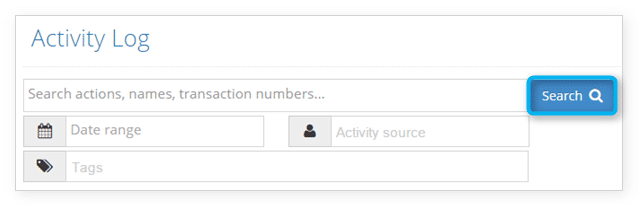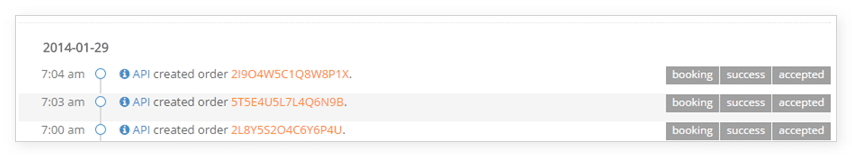If you are using the Rezgo API with your account, you can view a complete list of its activity.
1. Navigate to Activity Log in the main menu.
2. Click Activity Source.
3. Select API from the dropdown.
If needed, select a date range and any tags or other information you want to filter as well.
All the activity generated by the API that meets your other search criteria will be displayed in the list. Click an entry to view more details.