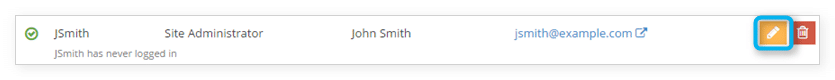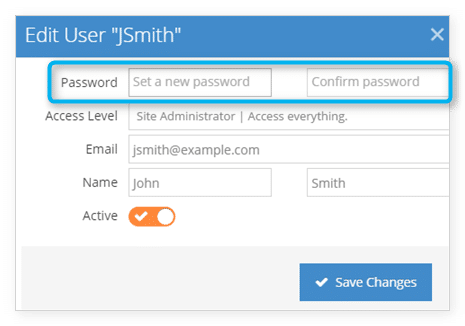If a user forgets their password, they can reset it by following the forgotten password procedures on the Rezgo login page. If you need to change a system user’s password directly, you can do from the System Users list.
1. Navigate to Settings > System Users.
2. Find the user whose password needs to be changed.
3. Click the edit button to the right of the user.
4. Enter a new password in the Password field. It must meet the requirements of your Rezgo account’s security policy. Enter the same password in the Confirm password field.
5. Click Save Changes.
Note that this won’t keep someone from accessing the account if their email address is still listed as the user’s email.