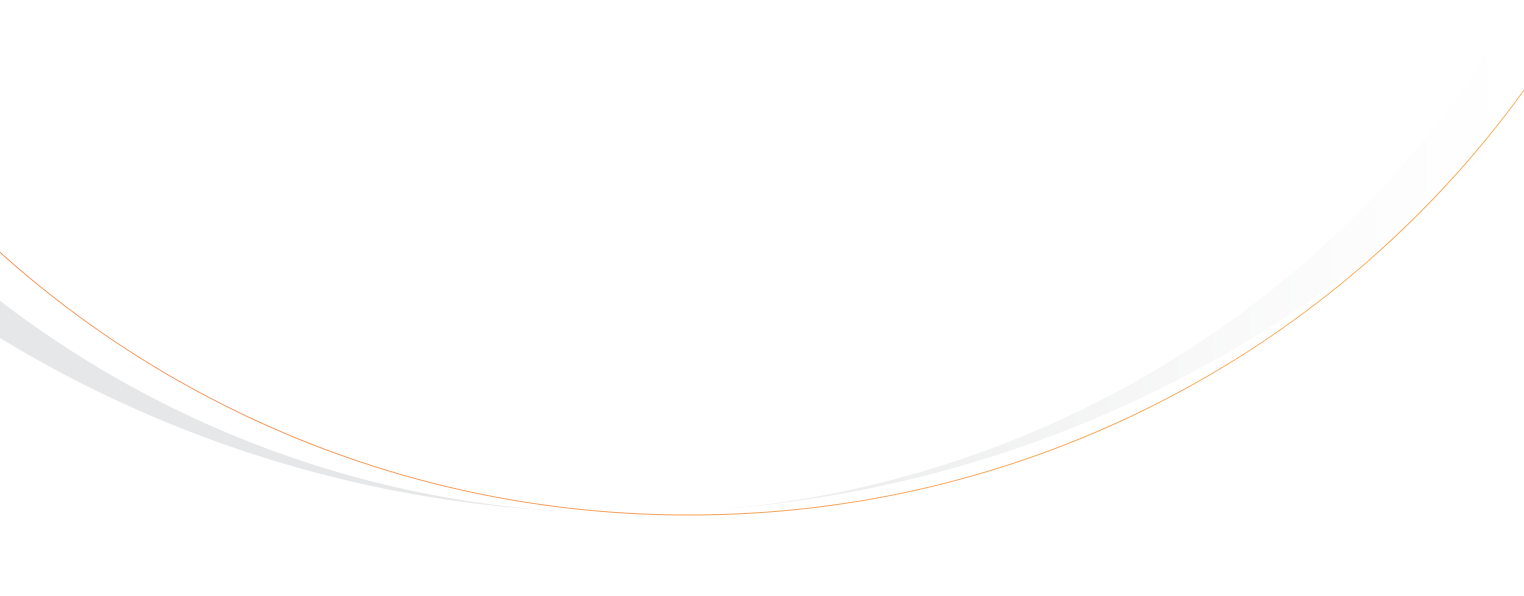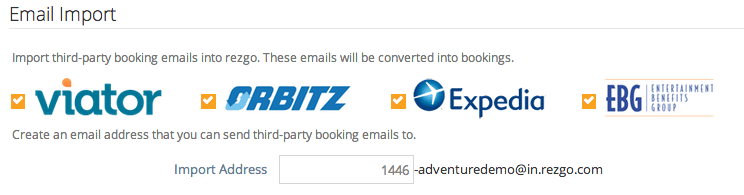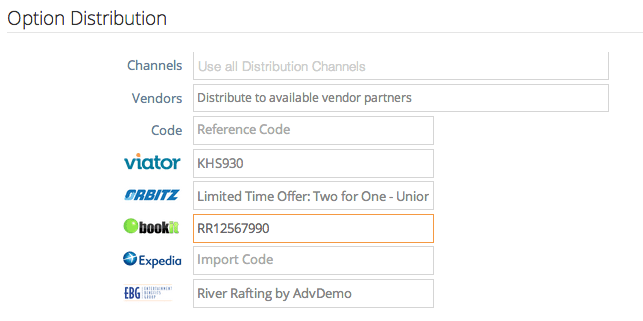Work on what you love and leave the boring stuff to Rezgo
If you are a tour or activity operator and you are already working with an online tour reseller such as Expedia and Orbitz, you already know that the booking notification system in place with these partners is pretty simple. Essentially, when these companies sell a tour on your behalf, they send you a pre-formatted email that contains all the information about the booking. But, managing availability and updating your inventory and reports in not that simple. Now, however, there is a way to automate the management of these third party bookings that reduces your administration and improves the accuracy of your inventory management.
Some time ago, we developed an import mechanism that allows operators to forward their Expedia notification emails to a special Rezgo email account that would read the email, pull out all the important information, and create a booking automatically. The system has been quite successful and as a result we have expanded the number of partners supported to include Orbitz and EBG. We also plan to include additional partners in the future.
Before you can use the email import feature, you will need to be working with one of the supported partners. For information on how to sell through online partners, take a look at this article about “10 Tips to Sell Tours Online through Resellers“.
Once you are working with one or more of the partners, you can set-up your tours and activities so that the imports will work properly. The first thing you need to do is make sure that you have enabled booking imports in your Rezgo account. You can do this by checking off the online tour resellers that you work with in the Email import section of the General Settings.
Once you have selected your partners and you have updated your import email address, you need to add the specific product codes that each partner uses to your products. You can do this by editing the tour options that you sell through these partners. Look for the section titled Option Distribution.
Once you have added the codes, you can start to forward the booking emails that you receive from your partners directly to your custom Rezgo importer email address. Rezgo will look for the important customer information in the email and create a new back-office booking in the system for you. When the booking is created or if there is a problem with availability, Rezgo will send an email back to you to let you know the status of the booking. For tour operators and activity providers that sell a lot of tours through online tour resellers, this feature alone can save hundreds of hours a season.
If you have an online tour reseller that you work with that you think should be added to Rezgo, just let us know and we’ll take a look at integrating them into the channel manager.
Search The Blog
Categories
Most Popular Articles
- Set-jetting, Forest Bathing, and Hush Trips: 20 Innovative Tourism Business Ideas and Trends for 2023
- Advantages and Disadvantages of Online Travel Agencies (OTAs)
- Your Marketing Mix: the 7 Ps of Travel and Tourism Marketing
- How to Create and Promote Amazing Tour Packages
- How to Create a Business Plan for Your Tour or Travel Company